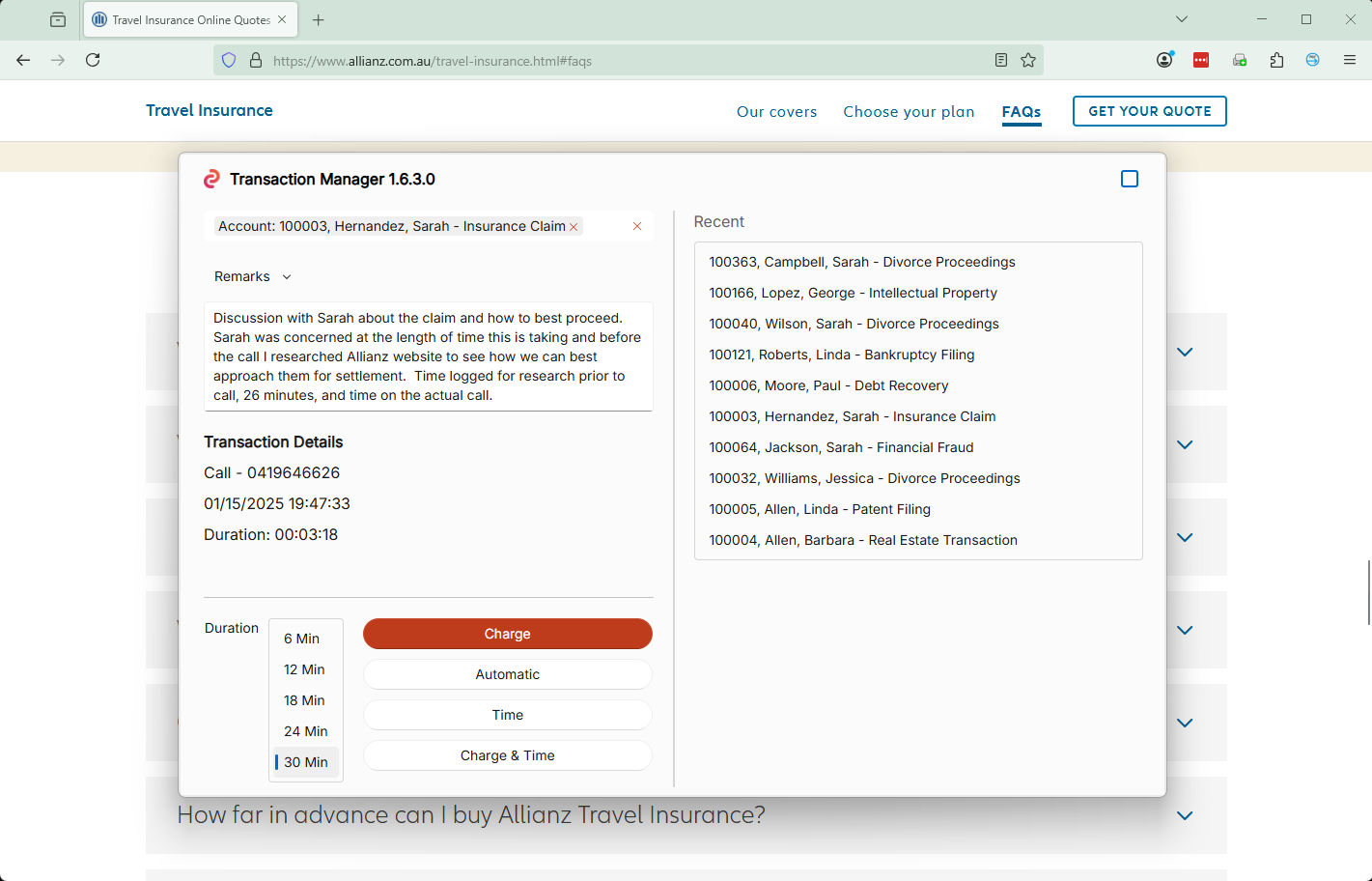Email Time Billing & Cost Recovery
Track, Record and Allocate the cost and/or time of email communications
Cost Recovery
Dynamic Connect Email can be set to capture outgoing emails for cost recovery. With our ‘Nudge’ technology, users are gently nudged towards making an email billable, whilst still allowing non-billable work to be completed with a little extra effort. Financial performance can be managed through the Cost Recovery Dashboard.
Time Finder
Time Finder integration allows for direct posting of transactions to the time system or transactions can be suspended to the Time Finder portal for editing and allocation.
Simple and Easy to use
Our Transaction Manager pop-up window automatically displays when you send an email. Users simply select a customer charge code, cost centre code, project code, activity or tenant and send.
Pre-fill Charge Code
In many environments Transaction Manager can automatically “pre-fill” the charge code for even easier job allocation.
Passive Mode
For users that have no need to charge for emails, Transaction Manager is set to “passive mode” whereby every email is monitored and recorded but the user doesn’t receive the pop-up window.
Recently Used Billing Codes
Transaction Manager features a personal recently used billing code list for ease of allocation. The system automatically creates a “most recently used code” list for each user.